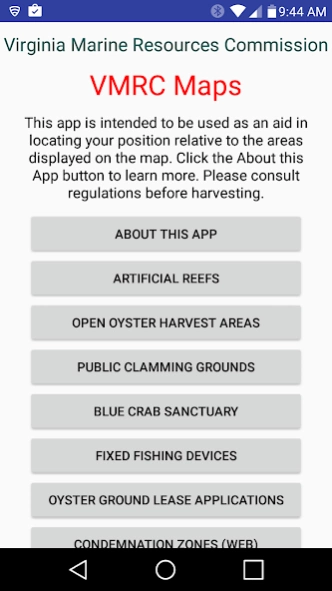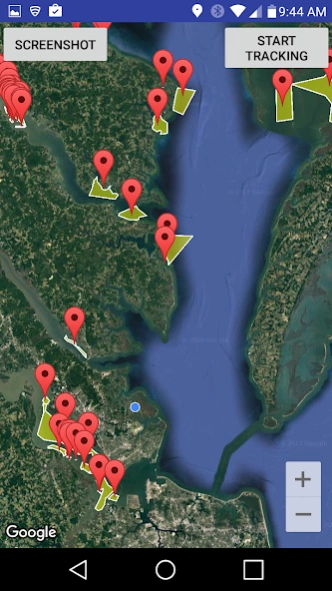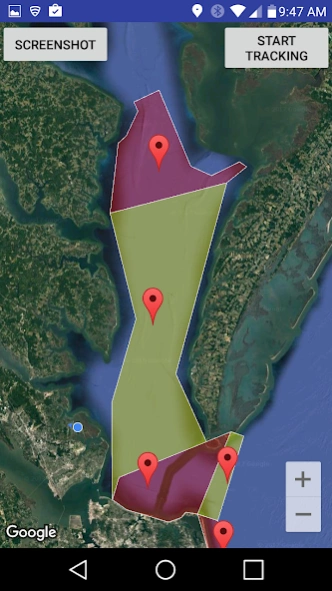VMRC Maps 10
Continue to app
Free Version
Publisher Description
VMRC Maps - This app is intended to be used as an aid in locating your position.
If Location Services is enabled on your device, your location will appear as a blue dot on the selected map. All maps, with the exception of the Condemnation Zones, will work without a network or cellular connection. To zoom to your location, tap the Start Tracking button in the upper-right corner of the map. To mark your current location, tap the Mark button in the bottom left-hand corner. Tapping the Mark button will place a blue marker in your current location. The Mark button only appears when tracking is turned on. You can tap on all markers to see the lat/long and time of each marker. To mark a spot away from your current location, press and hold the screen for 2 seconds. A red marker will appear where you pressed. Tapping the Screenshot button in the upper left-hand corner will save a screenshot of your map, along with all the markers. The screenshot will be saved with your phone's camera's photos. Map overlays are automatically downloaded every five days. However, you may refresh maps overlays on demand by tapping the Refresh Map Overlays button on the main menu. Use the device's back button to return to the main menu.
About VMRC Maps
VMRC Maps is a free app for Android published in the Geography list of apps, part of Education.
The company that develops VMRC Maps is Todd Sperling. The latest version released by its developer is 10.
To install VMRC Maps on your Android device, just click the green Continue To App button above to start the installation process. The app is listed on our website since 2019-09-23 and was downloaded 2 times. We have already checked if the download link is safe, however for your own protection we recommend that you scan the downloaded app with your antivirus. Your antivirus may detect the VMRC Maps as malware as malware if the download link to com.sperling.chesapeake is broken.
How to install VMRC Maps on your Android device:
- Click on the Continue To App button on our website. This will redirect you to Google Play.
- Once the VMRC Maps is shown in the Google Play listing of your Android device, you can start its download and installation. Tap on the Install button located below the search bar and to the right of the app icon.
- A pop-up window with the permissions required by VMRC Maps will be shown. Click on Accept to continue the process.
- VMRC Maps will be downloaded onto your device, displaying a progress. Once the download completes, the installation will start and you'll get a notification after the installation is finished.